Filenews 13 July 2024 - by Marilena Panayi
After almost four years, physiotherapists, occupational therapists, clinical dietitians, clinical psychologists, speech therapists, nurses and midwives gain access to their patients' files, if of course their patients allow it by setting up their online account with the GHS appropriately.
Other GHS Health Professionals will be able to access their patients' files as of July 31 and the professional will be able to be informed about the content of the beneficiary's file only if the beneficiary gives his permission through a special arrangement that has been added to the System's software.
In simpler words, the beneficiaries, following specific steps in their electronic file, will give the license to the professional specialty they want and the professional who will serve them will thus be able to study the data recorded in the patient's file.
If, for example, a patient needs physiotherapy services, they will set up their electronic file to allow access to a physiotherapist. If he needs speech therapy services and wishes to do so, he will allow access to a speech therapist.
The access permit will be valid for only seven days from the date of creation of the visit by the professional of the specific specialty to the GHS software.
It is reminded that Other Health Professionals, nurses and midwives have joined the GHS since the end of 2020 and gaining access to their patients' files has been one of their main requests to the HIO to date.
The efforts made from time to time by the Organization came up against various technical and not only issues, while a considerable delay was also observed due to the objections that had been recorded regarding the protection of patients' personal data.
What steps should the beneficiary follow?
- Go to the 'Beneficiary File', from the home page of the Beneficiary Portal by selecting your own profile or your child's profile on the Beneficiary Portal.
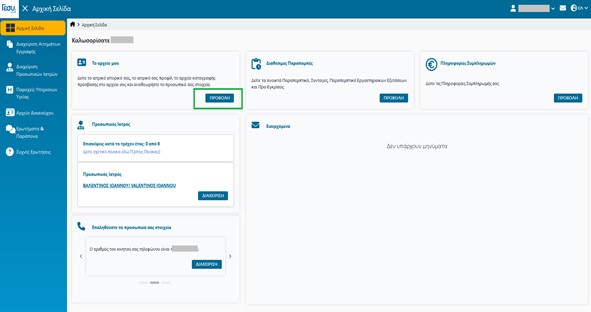
- 'Access Management' option, for HEIs and Nurses/Midwives
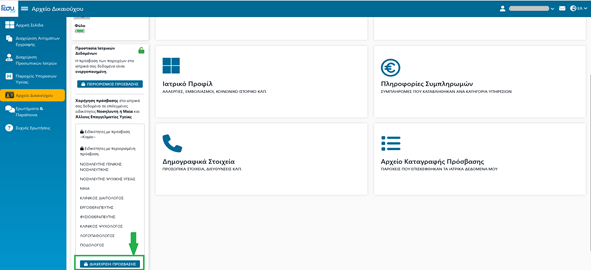
- Choices of specific specialties of Nurses and Midwives, by pressing on the corresponding lock so that the indicator turns green
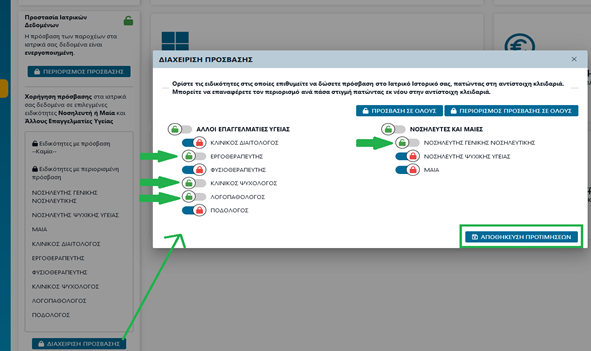
- "Save Preferences" option
